5 Approval Workflows You Can Automate With Comindware Tracker
February 6, 2015
One thing that differentiates solo entrepreneurships from their bigger business counterparts is the simplicity of the approval process – if there, indeed, is a process involved. Because the business is all yours, no partners, board of directors or investors to consider, approval generally means your stamp of approval and the ball is ready to roll.

Take, for instance, procurement of additional supplies for a project you’re working on. Since decision-making rests solely on your shoulders, you can either choose to make the purchase right away or come up with other ways to obtain the supplies without spending a dime. Your decision, of course, can affect the project’s overall outcome, but the point is a consensus does not have to be reached for a final decision to be realized.
When working with a team, however, the approval workflow takes a bit more work before the approval and the corresponding sequences it triggers are put into place. And because this procedure is a necessary business element that cannot be overlooked, automating the approval workflow process can do much in terms of productivity, accuracy and business continuity.
Table of Contents
Automating with the approval workflow software
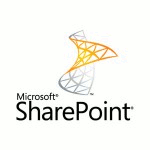
Microsoft Sharepoint
If you aren’t new to workflows, you probably have already tried using Microsoft SharePoint as your approval workflow process software. While SharePoint is a very useful workflow application right out of the box, it has its limitations. The complexity of your workflow is dependent upon SharePoint’s boundaries, thresholds and supported limits. To tweak the software according to your business needs, advanced programming knowledge is a requirement.
Comindware Tracker
With Comindware Tracker, aside from pre-built templates, lists and forms and the ability to alter the workflow via drag-and-drop technology (no programming genius required), your approval workflow is automatically integrated to a central workflow system, which, in turn, provides transparency and real-time visibility, not just for one department but the whole enterprise.
Approval workflow automation in your areas of business
Consider the following areas where your approval workflow can be automated:
1. Supply and logistics
Ensuring that every department in the company has the needed supply, equipment, manpower, among others, to properly perform its duties is critical. Of course, you don’t want your business operations unnecessarily stalled because of, say, a still pending request for raw materials.
By automating your approval workflow, which normally starts with requests from department heads, a process addressing challenges including, but not limited to, the issue mentioned above is structured. At the same time, other pertinent departments, like Finance, are automatically apprised of possible budget considerations.
2. Finance and Administration
Budgeting is one area of Finance that’s indispensable. More than just the numbers on the right and left sides of the ledger, budgeting involves intelligent forecasting based on actual figures, macroeconomic indications and market dynamics.
Automating your budget approval workflow leaves you with more time to analyze and improve how you tackle your company’s actual and projected numbers, and come up with a healthy bottom line.
Invoice approval process is another area that can be automated. By doing so, you push automatic updates to the department’s accounts payable file as well.
3. Employee promotion
One way to encourage your top talents to stay is by way of promotion. Promotions, of course, do not have to happen just for the sake of promoting people. There always has to be criteria, such as individual and team metrics, to be achieved.
When automating your promotion approval process, aside from the domino effect the automation triggers among other departments, you set out clear promotion guidelines and expectations, and eliminate the possibility of overlooking deserving employees.
4. Rewards and recreation
To break the monotony of the daily grind, some businesses designate days that can be work or non-work for “extra-curricular” activities like sports festivals, out-of-town trips, team buildings, inter-department contests, and the like.
Because hosting such activities instead of putting people in their cubicles or production areas to get some work done means downtime and, more often than not, revenue loss, automating the approval process offers a systematic routine that automatically alerts every other concerned department even before a status meeting is called to order, allowing participants to dig right into the meat of the matter rather than get lost in the details.
“Automating the approval process saves you tons of time.”
5. Compliance and Policy
To comply with certain requirements, regulatory or otherwise, product and employee certifications may be warranted of a business. Add to that the need for hazard and incident documentation to arrive at the best possible remedies and fixes, and significantly reduce, if not totally prevent, the chances of such events from happening or recurring. And then there are policy changes that a company may need to roll out every now and then.
Automating the approval process saves you tons of time. Instead of alerting the people involved, gathering documents from several different locations and contacting third parties for updates, your time can be utilized to analyze how a policy change is affecting your workforce, for example.


