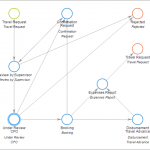Streamline operations for routine job and daily tasks
April 15, 2025
If you want to be a successful leader, you must always think how to improve your team members’ performance. Today, I’m going to share several real-life examples of how Comindware Tracker can be used to decrease the time your employees spend on routine daily tasks.

Table of Contents
Down with the daily reports!
Filling reports daily (or weekly) is a big headache for everyone, who has ever had to this. When I was involved in the software development process and the release date was close, I personally worked on about 50 bugs daily. And now imagine – after a 14-hour workday and a bunch of fixed bugs, I needed to fill out a report of what I have did today. That is way too much! Let’s look at the same situation when using Comindware Tracker in our daily work. I have a clear, intuitive list of bugs I have to fix today. After I choose the bug (of course, I take into account standard ‘Priority’ and ‘Due date’ fields), I simply press the ‘Start’ button. When a bugfix is done, I use the ‘Complete’ button. And my manager can view my daily report in real time – by using the ‘Bugs, John Snow has fixed today’ list. And even more, I’ve configured the ‘Scheduled Report Delivery’ feature for this list and my manager now receives my daily report each day at 6 pm.
Please, remind me!
I have a lot of work every day. And sometimes I forget about tasks I have to complete today. Today, for example, Bob asked me if I had completed the topic named Organize your employees’ routine job and daily tasks? Mmmm…Sorry, Bob – I actually forgot about it, and now it’s 8pm and I’m still sitting here and writing the text.
So, how can Comindware Tracker help me with this situation? Besides that I can create a list called ‘Tasks, which are due today’, I can also turn on the ‘Start receiving daily notifications when a task is about to expire in N days’ flag. By enabling this flag, Comindware Tracker will automatically send me a consolidated email, which will contain all tasks, which are due in 2 (for example days), 1 day, due today and overdue. And I will receive this letter each day at 8am, right before I start my work – with a clear understanding – what should I do today and what will be waiting for me tomorrow. Actually, I’ve just enabled this feature (Bob, no more overdue tasks!).
No repetitive manual actions
Our financial department pays our salary. Twice a month, they log in to Comindware Tracker and manually enter the document called ‘payroll’. There are about 40 employees in our office. So, according to my calculations, it takes about 15-30 minutes to create such document. And, as you understand, two consecutive documents are not very different from each other – unfortunately, our salary isn’t growing monthly.
So, how to save these 15-30 minutes with Comindware Tracker? There are two ways. To see the first way, open the form of the last month’ payroll and push the ‘Clone’ button.
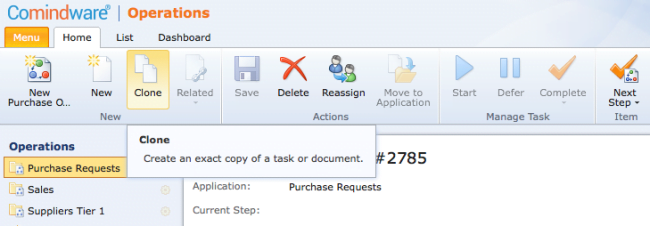
After that, the form of the new object will appear with all the data copied from your previous object. You only need to fix the information and press the ‘Save’ button, and the current month’ payroll will be registered in the system.
Yes – but what if I don’t want to log in to Comindware Tracker, search for last payroll and press this ‘Clone’ button. Then there’s other way, especially for you. Open the last payroll form and press the ‘Recurrence’ button.
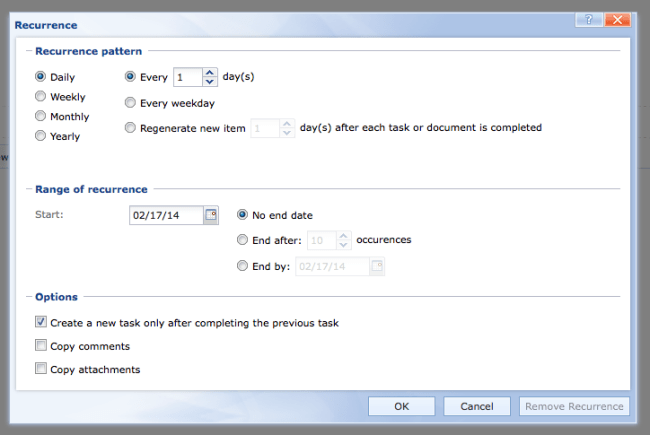
In this dialog, you can configure any schedule you need (I’ve illustrated the ‘each 9th day of each month’ schedule). And voila – new objects will be created on each schedule’ occurrence. So, you do not even need to log in to Comindware Tracker – the system will create the object/task automatically and send an email notification to you and every person it concerns.
Conclusion
Today, I’ve described three ways to improve your work performance with Comindware Tracker. But, actually, there are thousands of improvements and useful features in Comindware Tracker. I’m going to share these with you in my future topics. But it’s better for you to register on our site and start using Comindware Tracker right now.