How to build a reliable document management system?
Thursday, November 9, 2023 / Updated: November 22, 2023
In today’s digital age, the need for efficient document management is paramount. Businesses and organizations generate vast amounts of documents, from invoices and contracts to reports and emails. Managing these documents manually can be time-consuming, error-prone, and costly. To streamline document handling, improve efficiency, and reduce human error, organizations turn to document management systems (DMS). This article will guide you through the process of building a comprehensive document management system with document process automation, breaking down the essential components and features to consider.
In the current digital world, where data is easily shared and papers are produced at a never-before-seen pace, effective document management is critical for companies and groups of all kinds. This is where document management systems (DMS) become useful, transforming the production, archiving, and handling of documents. This section offers a thorough examination of the core ideas underlying DMS, clarifying their meaning and purpose.
1.1 What is a Document Management System (DMS)?
An all-inclusive software or platform called a Document Management System, or DMS, is made to make it easier to create, arrange, store, track, retrieve, and manage documents and information effectively. It provides a range of capabilities to expedite document-related procedures and serves as a central store for all kinds of papers, both digital and physical. Document capture, storage, indexing, retrieval, security, and distribution are some of these procedures. A DMS essentially acts as a digital link between data and documents and the people and systems that depend on them.
Fundamentally, a DMS uses technology to automate processes and replace antiquated, paper-based document management techniques with digital technologies. Although DMS solutions come in a variety of forms, from straightforward software programs to intricate Enterprise Content Management (ECM) systems, they are all aimed at improving the effectiveness, security, and usability of document management.
1.2 Why Do You Need a DMS?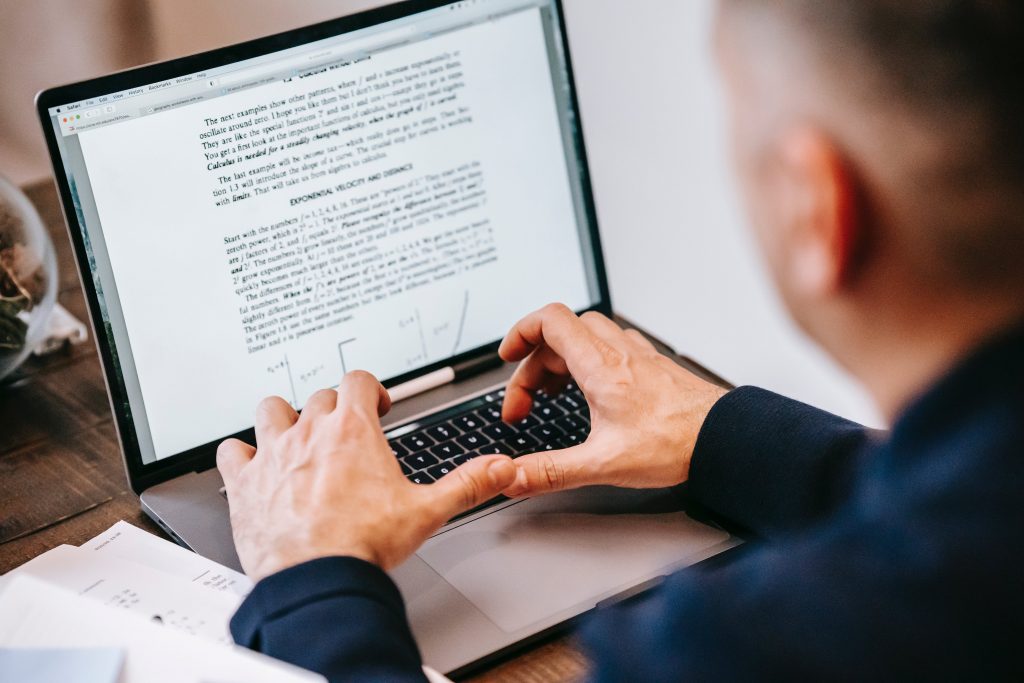
In today’s fast-paced company climate, using a Document Management System can yield numerous benefits that are not only useful but also frequently necessary. The following are strong arguments for why your company requires a DMS:
– Efficiency: One of the primary reasons to implement a DMS is the significant enhancement of operational efficiency. Manual document management can be labor-intensive and prone to errors, whereas a DMS streamlines the entire document lifecycle, from creation to archiving, saving valuable time and resources.
– Accuracy: Automation within a DMS significantly reduces the risk of human error in tasks such as data entry and document routing. This leads to consistent and error-free document management, improving data quality and reliability.
– Compliance: For organizations operating within regulatory frameworks, a DMS is crucial in ensuring compliance. It provides features such as document tracking, audit trails, and security controls that are essential in meeting legal and regulatory requirements.
– Collaboration: A DMS fosters efficient collaboration among team members, irrespective of their physical location. Documents are stored centrally, allowing authorized users to access and work on them simultaneously, thus improving teamwork and productivity.
– Cost Reduction: The reduction in paper usage and manual labor that comes with a DMS can translate into significant cost savings. It reduces expenses associated with printing, storage, and document retrieval, all of which are often underestimated.
– Remote Access: With the advent of cloud-based DMS solutions, remote access to documents has become more convenient than ever. This allows businesses to adapt to global work environments, enabling access to documents from virtually anywhere with an internet connection.
DMS offers a comprehensive solution to address these needs and more. In the following sections, we’ll delve deeper into the various components and features that constitute a robust DMS, as well as the steps involved in building such a system to fit your organization’s unique requirements.
A Document Management System consists of multiple necessary parts in order to guarantee effective document processing. Together, these elements simplify the process of creating, organizing, storing, retrieving, and securely sharing documents. Let’s examine the essential elements of a DMS:
2.1 Document Capture
Document capture is the first step in the life cycle of a document within a DMS. It involves the process of acquiring documents and converting them into a digital format that the system can manage. Document capture can take several forms:
– Scanning: Converting physical paper documents into digital images by using scanners. This is a common method for digitizing paper records.
– Importing: Uploading electronic documents, such as Word files, PDFs, or spreadsheets, into the DMS.
– Email Capture: Automatically importing and storing emails, attachments, and email content directly into the DMS.
– Automated Data Extraction: Optical Character Recognition (OCR) technology is used in automated data extraction to retrieve and modify data from scanned documents.
All document types—digital and paper—can be effectively imported into the DMS with the help of efficient document capture. This element is essential for guaranteeing that papers are accessible within the system for processing and administration.
2.2 Document Storage
Once documents are captured and converted into a digital format, the next critical component of a DMS is document storage. Document storage involves the organization and safekeeping of these digital documents. There are two common approaches to document storage within a DMS:
– Centralized Storage: In this approach, all documents are stored in a central repository. This centralized location makes it easy to manage, search for, and secure documents. It also ensures consistency in document storage and access.
– Decentralized Storage: Some DMS solutions allow for decentralized storage, where documents can be stored in various locations. While this can provide flexibility, it can also lead to challenges in document organization and retrieval.
– Cloud Storage: Cloud document storage is a choice that is becoming more and more popular. Solutions for cloud-based DMSs provide accessibility, scalability, and lower infrastructure costs. Anywhere with an internet connection can access documents kept in the cloud.
The size, security requirements, and unique needs of the organization all influence the storage strategy selection. Whatever method is selected, the goal of document storage in a DMS is to protect and arrange documents for quick access.
2.3 Document Indexing
The process of adding metadata to documents so they can be easily found and searched within the DMS is known as document indexing. Document type, author, creation date, keywords, and any other pertinent information are examples of metadata. Because it enables users to find documents quickly by searching for specific criteria, effective indexing is essential. Important elements of document indexing consist of:
– Consistency: Documents are labeled consistently, which facilitates their finding, thanks to an organized and consistent indexing system.
– Searchability: Documents should be searchable by keywords, document type, author, or date, among other criteria.
 – Automation: To minimize the need for manual entry, some DMS solutions include automated indexing tools that can extract metadata from emails or documents.
– Automation: To minimize the need for manual entry, some DMS solutions include automated indexing tools that can extract metadata from emails or documents.
Effective document indexing simplifies document retrieval and contributes to the overall efficiency of the DMS.
2.4 Document Retrieval
Document retrieval is a core function of any DMS. It involves providing users with the ability to quickly and accurately locate and access documents. A well-designed document retrieval component should offer:
– Search Capabilities: Users should be able to search for documents using keywords, metadata, document type, and other relevant criteria.
– Sorting and Filtering: Options for sorting and filtering search results help users refine their document searches.
– Advanced Search Functionality: Advanced search options allow users to specify search criteria in more detail, ensuring precise document retrieval.
– Document Preview: The ability to preview documents before opening them can help users quickly determine if the document they found is the one they need.
– Integration: Integration with other software, such as email clients and office suites, facilitates seamless document retrieval.
Efficient document retrieval is essential for users to access the right documents quickly, improving productivity and decision-making.
2.5 Security and Access Control
Organizations have the utmost concern for document security. Documents are shielded from loss, alteration, and unauthorized access thanks to a DMS’s security and access control features. Among this component’s salient features are:
– User Authentication: Users must log in to access the DMS, and their actions are logged, allowing for traceability.
– Encryption: Documents should be stored and transmitted in encrypted form to prevent data breaches.
– Role-Based Access Control: The degree of access granted to users is contingent upon their roles within the organization. Only authorized users can view, edit, or remove documents thanks to role-based access control.
– Audit Trails: Detailed audit trails provide a record of document access and changes, which can be invaluable for compliance and security purposes.
– Data Backup and Recovery: Regular data backups and disaster recovery mechanisms are crucial to safeguard documents against loss.
Ensuring robust security and access control measures is essential for maintaining the integrity and confidentiality of documents within the DMS.
2.6 Version Control
Version control is essential for tracking changes made to a document over time. It is a vital component in a DMS, as it helps maintain data integrity and compliance. Key elements of version control include:
– Version History: Viewing and restoring earlier iterations of a document that show who made changes and when is one of its features.
– Collaborative Editing: Allows several users to work together on a document while recording each person’s edits.
– Notification of Changes: To ensure transparency and oversight, users should be informed when changes are made to the documents they have access to.
Effective version control ensures that organizations can maintain the history and integrity of documents while allowing for collaboration and document evolution.
2.7 Low-code workflow Automation
Low-code workflow automation is a significant component in modern DMS solutions, as it streamlines and automates document-related processes. This automation enhances efficiency and reduces manual intervention. Key aspects of workflow automation include:
– Document Approval Workflows: Automating approval processes for documents, allowing for multiple rounds of reviews and approvals.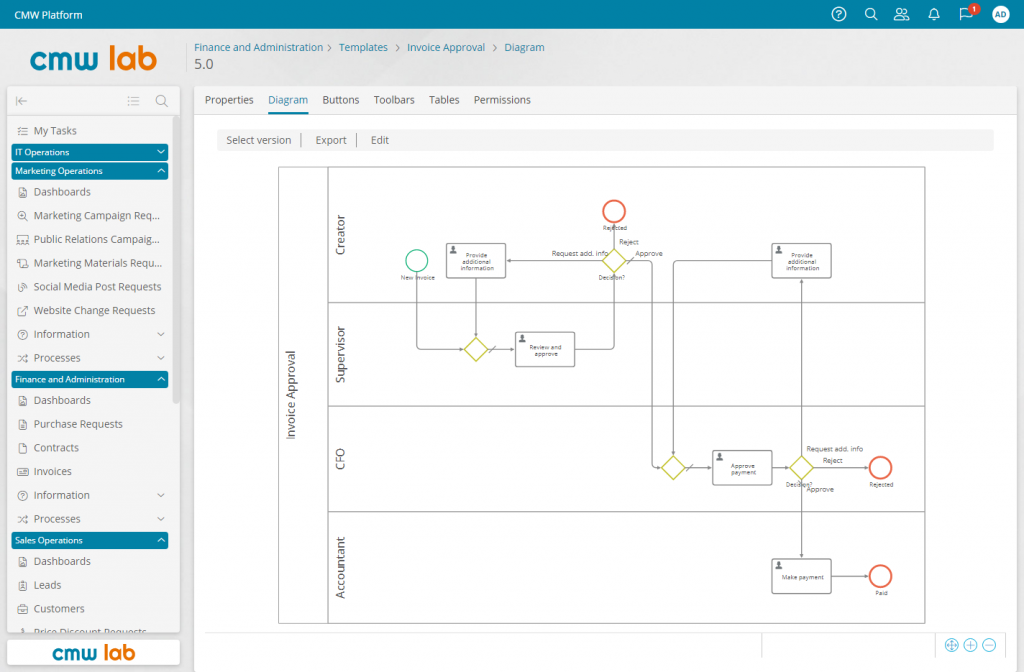
Document approval process example
– Document Routing: Automatically routing documents to the right individuals or departments based on predefined rules and criteria.
– Notifications and Reminders: Notifying users automatically when there are tasks or approvals that need to be completed.
– Integration with Other Systems: To further improve efficiency, workflow automation can be integrated with other business systems like ERP and CRM.
Workflow automation makes complicated business processes easier to understand and guarantees that documents go through the intended process without human intervention, from creation to archiving.
The key components of a Document Management System (DMS) work in harmony to provide a comprehensive solution for document creation, organization, storage, retrieval, security, and automation of document-related processes. When implemented effectively, a DMS can greatly improve an organization’s document management efficiency, accuracy, and security, enabling it to operate more effectively in today’s fast-paced digital landscape.
Developing a Document Management System (DMS) is a methodical procedure that needs cautious preparation and execution. We’ll go over the main processes in building your DMS in this section, from specifying your document types to guaranteeing user adoption.
3.1 Define Your Document Types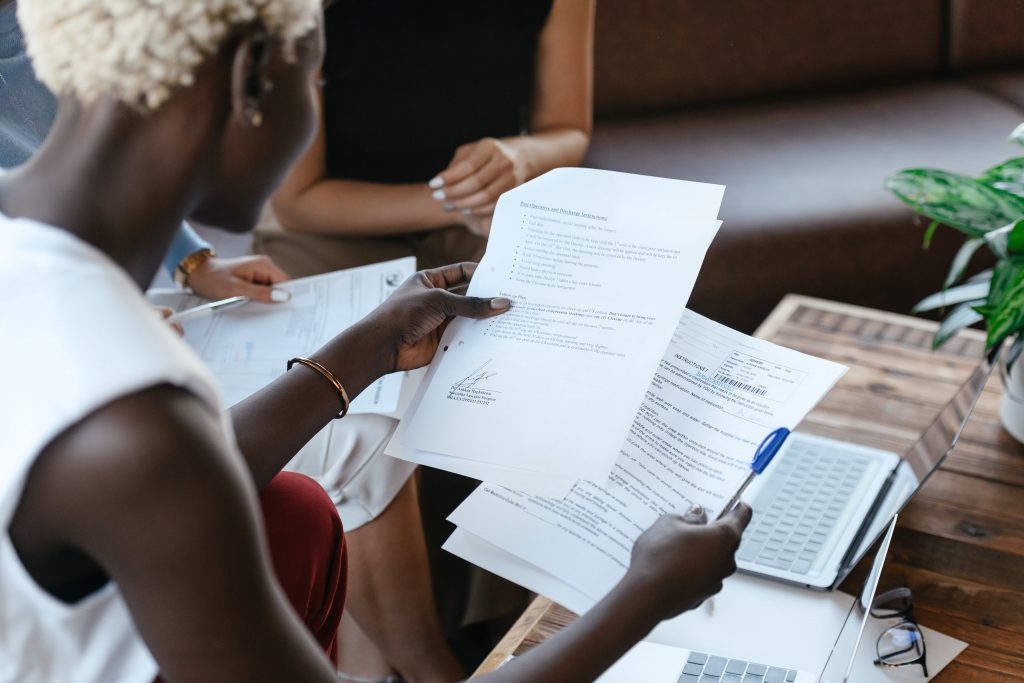
Understanding the kinds of documents your company handles is crucial before starting the process of developing a DMS. Documents can take many different forms; they can be reports, emails, contracts, invoices, and more. To effectively manage them, categorize and define your document types, considering their characteristics, importance, and how they fit into your business processes.
– Categorization: Group similar documents into categories or document types. For example, contracts, financial statements, and employee records could be distinct categories.
– Attributes: Identify the key attributes or metadata associated with each document type, such as document title, author, creation date, and keywords.
– Retention Policies: Determine how long each type of document needs to be retained, considering legal requirements and business needs.
– Workflow Requirements: Understand how different document types move through your organization’s workflows. This helps in setting up automation later.
Defining your document types provides a clear roadmap for designing the DMS to meet your specific requirements.
3.2 Selecting the Right DMS Software
Choosing the right DMS software is a pivotal decision that will have a significant impact on the effectiveness of your document management system. Here are some considerations when selecting the appropriate DMS software:
– Scalability: Ensure that the software can grow with your organization and accommodate increasing document volumes.
– User-Friendliness: The software should be intuitive and user-friendly to facilitate smooth adoption by your team.
– Integration: Assess the software’s ability to integrate with other systems, such as CRM, ERP, or email clients.
– Security Features: Verify that the DMS software provides robust security features, including encryption, user authentication, and access controls.
– Vendor Support: Evaluate the level of support and training offered by the software vendor, as good support is essential during implementation and ongoing usage.
– Cost and ROI: Take into account the software’s price and assess the possible ROI in light of anticipated cost and efficiency savings.
Selecting the appropriate DMS software is essential since it serves as the basis for your document management system.
3.3 Setting Up Document Capture
Document capture is the process of acquiring and converting documents into a digital format. It’s essential for ensuring that all relevant documents are accessible within your DMS. This phase includes:
– Scanning: If you have physical paper documents, set up scanning stations or devices to convert them into digital images.
– Importing: Establish processes for importing electronic documents, such as Word files, PDFs, spreadsheets, and emails, into the DMS.
– Automated Data Extraction: Consider implementing Optical Character Recognition (OCR) technology to extract data from scanned documents automatically, making them searchable and editable.
A well-implemented document capture phase ensures that all documents, both physical and digital, are brought into your DMS efficiently, setting the stage for the subsequent stages of organization and management.
3.4 Creating a Structured Storage System
The structure of your document storage system is crucial for efficient document management. Two common approaches are centralized and decentralized storage:
– Centralized Storage: In this approach, all documents are stored in a central repository. This method simplifies organization, search, and access.
– Decentralized Storage: This approach allows documents to be stored in various locations. It provides flexibility but can be more challenging to organize and retrieve.
– Cloud Storage: Cloud-based storage is increasingly popular, providing scalability and accessibility.
Organize your documents logically by creating a folder structure and naming conventions that make sense for your organization. A structured storage system ensures documents are easy to find and manage.
3.5 Implementing Effective Indexing
Indexing involves adding metadata to documents, making them searchable within the DMS. Effective indexing is essential for efficient document retrieval. Key considerations for indexing include:
– Metadata: Define the metadata elements for each document type, including document title, author, creation date, keywords, and other relevant attributes.
– Consistency: Maintain a structured and consistent indexing system to ensure uniformity and ease of search.
– Automation: Utilize automated indexing tools within your DMS to extract metadata from documents or emails, reducing manual entry.
Effective indexing is the cornerstone of document retrieval and can significantly enhance the efficiency of your DMS.
3.6 Ensuring Document Security
Document security is paramount to protect sensitive and confidential information. Key security considerations include:
– User Authentication: Users must log in to access the DMS, and their actions are logged, allowing for traceability.
– Encryption: Documents should be stored and transmitted in encrypted form to prevent data breaches.
– Role-Based Access Control: Different users have varying levels of access based on their roles within the organization, ensuring they can only view, edit, or delete documents as authorized.
– Audit Trails: Maintain detailed audit trails to provide a record of document access and changes, essential for compliance and security purposes.
– Data Backup and Recovery: Regular data backups and disaster recovery mechanisms are essential safeguards.
Robust security measures protect the integrity and confidentiality of documents within the DMS.
3.7 Version Control Mechanisms
Version control is essential for tracking changes made to documents over time, ensuring data integrity and compliance. Key aspects include:
– Version History: Enable the ability to view and restore previous versions of documents, including details of who made changes and when.
– Collaborative Editing: Support multiple users collaborating on a document while tracking changes made by each user.
– Notification of Changes: Notify users when changes are made to documents they have access to, ensuring transparency and oversight.
Effective version control ensures the history and integrity of documents are maintained while allowing for collaboration and document evolution.
3.8 Automating Workflows Automating document-related processes is a core feature of modern DMS solutions. It streamlines complex processes, enhancing efficiency and reducing manual bottlenecks. Key aspects of workflow automation include:
– Document Approval Workflows: Automate approval processes for documents, enabling multiple rounds of reviews and approvals.
– Document Routing: Automatically route documents to the appropriate individuals or departments based on predefined rules and criteria.
– Notifications and Reminders: Automate notifications and reminders for users with pending tasks or approvals.
– Integration with Other Systems: Integrate workflow automation with other business systems to further enhance efficiency.
Workflow automation simplifies complex business processes and ensures that documents follow the desired path without manual intervention.
3.9 Integration with Other Systems
Integrating your DMS with other systems, such as Customer Relationship Management (CRM), Enterprise Resource Planning (ERP), and email clients, is crucial for streamlining business processes. Key considerations include:
– Data Flow: Define how data and documents will flow between the DMS and other systems, ensuring seamless integration.
– APIs and Connectors: Verify that your DMS and other systems have compatible APIs or connectors to facilitate integration.
– Data Mapping: Ensure that data in one system aligns with data in the DMS to prevent data discrepancies.
Integrating systems streamlines operations and minimizes manual data entry, reducing the risk of errors.
3.10 User Training and Adoption
User training and adoption are pivotal for the successful implementation of your DMS. Without user buy-in, even the most well-designed DMS can fall short of its potential. Key steps in user training and adoption include:
– User Guides: Create comprehensive user guides that explain how to use the DMS effectively.
– Workshops and Training Sessions: Conduct training workshops to familiarize users with the system’s features and functionalities.
– Ongoing Support: Offer ongoing support to address user questions and issues, ensuring a smooth transition to the new system.
– Feedback Mechanisms: Establish channels for user feedback, allowing for continuous improvement and addressing concerns promptly.
– Change Management: Implement change management strategies to ease the transition, addressing resistance and promoting acceptance of the new system.
To get the most out of your DMS and make sure it becomes a crucial component of your company’s operations, user adoption and training are crucial.
For your DMS to be successful and help your company manage its documents more effectively while improving data security and compliance, each of these elements is essential.
A revolutionary method for controlling and enhancing information flow inside an organization is document process automation, or DPA. DPA uses technology to create automated processes and workflows in place of labor-intensive, error-prone, and manual document-related tasks. It includes all facets of document management, including workflows for approval and archiving, as well as document capture and routing. We will examine the nuances of document process automation, its advantages, and the best ways to incorporate it into your document management system (DMS) in this section.
4.1 Understanding Document Process Automation
Document Process Automation (DPA) is a holistic approach that involves automating and streamlining document-centric tasks and processes. These processes often include:
– Data Extraction: Automated extraction of data from documents, reducing the need for manual data entry.
– Document Routing: Defining automated routes for documents to move through various stages of approval, review, or distribution.
– Document Archiving: Automatically archiving documents based on predefined retention policies.
– Notification and Alerts: Setting up automated notifications and alerts to inform users of pending tasks or actions required.
– Approval Workflows: Automating the approval process for documents, including multi-level approval workflows.
– Document Generation: Creating documents automatically based on predefined templates and data inputs.
DPA not only streamlines these processes but also improves accuracy, reduces the risk of errors, and accelerates document workflows, resulting in significant time and cost savings.
4.2 Benefits of Document Process Automation
The implementation of Document Process Automation offers numerous benefits for organizations across various industries. Some of the key advantages include:
– Enhanced Efficiency: DPA significantly reduces the time required to complete document-related processes. Automation eliminates manual bottlenecks, accelerating the flow of documents through various stages.
– Error Reduction: Automation minimizes human errors, particularly in data entry and document routing, ensuring the consistency and reliability of document management.
– Compliance and Traceability: DPA helps organizations adhere to regulatory requirements by providing a well-documented and traceable record of document-related actions. This is crucial for industries with strict compliance regulations.
– Cost Savings: Automation leads to substantial cost savings by reducing manual labor, paper usage, and document storage costs. It also lessens the possibility of fines brought on by non-compliance.
– Improved Visibility: DPA gives organizations up-to-date information on the state of documents and processes, enabling them to track developments and make wise decisions.
– Improved Collaboration: Even though team members may be spread out across different regions, automation promotes collaboration by allowing them to work on documents concurrently.
– Quicker Decision-Making: Automation expedites document workflows, facilitating quicker choices and more flexible reactions to evolving business requirements.
– Customization: DPA solutions can be customized to fit the specific needs of an organization, ensuring that the automation aligns with its unique processes and requirements.
– Reduced Paper Usage: By automating processes that traditionally relied on physical documents, DPA reduces the need for paper, leading to environmental benefits and cost savings.
– Enhanced Customer Service: Quick access to relevant information and documents means that customer service can be more responsive, providing customers with the information they need faster.
4.3 Integrating Automation into Your DMS
Integrating Document Process Automation into your existing Document Management System (DMS) is a strategic decision that can significantly enhance your organization’s efficiency and document management capabilities. Here are steps to effectively integrate automation into your DMS:
– Identify Processes: Start by identifying the document-related processes that can benefit from automation. These may include document capture, data extraction, approval workflows, archiving, and more.
– Select the Right Automation Tools: Choose automation tools and software that align with your organization’s specific needs. This may include workflow automation software, OCR technology, and integration platforms.
– Process Mapping: Create a detailed process map that outlines the steps involved in the document-related processes you want to automate. This will help you define automation rules and criteria.
– Define Automation Rules: Based on your process map, define the rules and criteria for automation. For example, you can specify conditions under which documents are routed for approval or establish triggers for data extraction.
– Testing and Optimization: Implement automation gradually and test it thoroughly to ensure that it operates as expected. Optimize the rules and criteria as necessary.
– User Training: Provide training to users on how the automated processes work and how they should interact with the DMS in the context of automation.
– Monitoring and Maintenance: Regularly monitor the automated processes to ensure they continue to operate effectively. Perform routine maintenance and updates as needed.
– Scalability: Consider the scalability of your automation solution. Ensure that it can handle increased document volumes and process complexity as your organization grows.
– Integration with Other Systems: Make sure the automation works seamlessly with other systems (like CRM or ERP) if your DMS is integrated with them to facilitate the flow of documents and data.
– Feedback and Ongoing Improvement: Request input from users on the automated procedures, and utilize this input to make ongoing improvements. Continuous improvement ensures that your automation remains aligned with evolving business needs.
The effective integration of Document Process Automation into your DMS can have a transformative impact on your document management capabilities, resulting in improved efficiency, compliance, and collaboration. It’s a strategic investment that can lead to significant competitive advantages in today’s fast-paced business environment.
 5.1 Artificial Intelligence and Machine Learning
5.1 Artificial Intelligence and Machine Learning
Discuss how AI and machine learning are being integrated into DMS to automate tasks like data extraction, classification, and natural language processing for improved document search and retrieval.
5.2 Cloud-Based DMS
Explore the growing trend of cloud-based DMS solutions, which offer scalability, flexibility, and remote access. Discuss the benefits and challenges associated with cloud-based document management.
5.3 Mobile Document Management
Highlight the importance of mobile access to documents in today’s remote work environments. Discuss how mobile document management apps and features are becoming increasingly essential.
5.4 Blockchain and DMS
Examine the potential of blockchain technology in document management, particularly in enhancing document security, integrity, and traceability.
For modern organizations, a comprehensive document management system with document process automation is an essential tool. It guarantees information accessibility, increases efficiency, lowers errors, and improves compliance. Organizations can create a strong DMS that meets their unique needs and is ready for the opportunities and challenges of the digital age by following the steps outlined in this guide. Additionally, firms can continue to improve and streamline their document management procedures in the future by keeping up with emerging trends in the industry.
Table of Contents
- Understanding the Basics of Document Management Systems
In the current digital world, where data is easily shared and papers are produced at a never-before-seen pace, effective document management is critical for companies and groups of all kinds. This is where document management systems (DMS) become useful, transforming the production, archiving, and handling of documents. This section offers a thorough examination of the core ideas underlying DMS, clarifying their meaning and purpose. 1.1 What is a Document Management System (DMS)?
An all-inclusive software or platform called a Document Management System, or DMS, is made to make it easier to create, arrange, store, track, retrieve, and manage documents and information effectively. It provides a range of capabilities to expedite document-related procedures and serves as a central store for all kinds of papers, both digital and physical. Document capture, storage, indexing, retrieval, security, and distribution are some of these procedures. A DMS essentially acts as a digital link between data and documents and the people and systems that depend on them.
Fundamentally, a DMS uses technology to automate processes and replace antiquated, paper-based document management techniques with digital technologies. Although DMS solutions come in a variety of forms, from straightforward software programs to intricate Enterprise Content Management (ECM) systems, they are all aimed at improving the effectiveness, security, and usability of document management.
1.2 Why Do You Need a DMS?
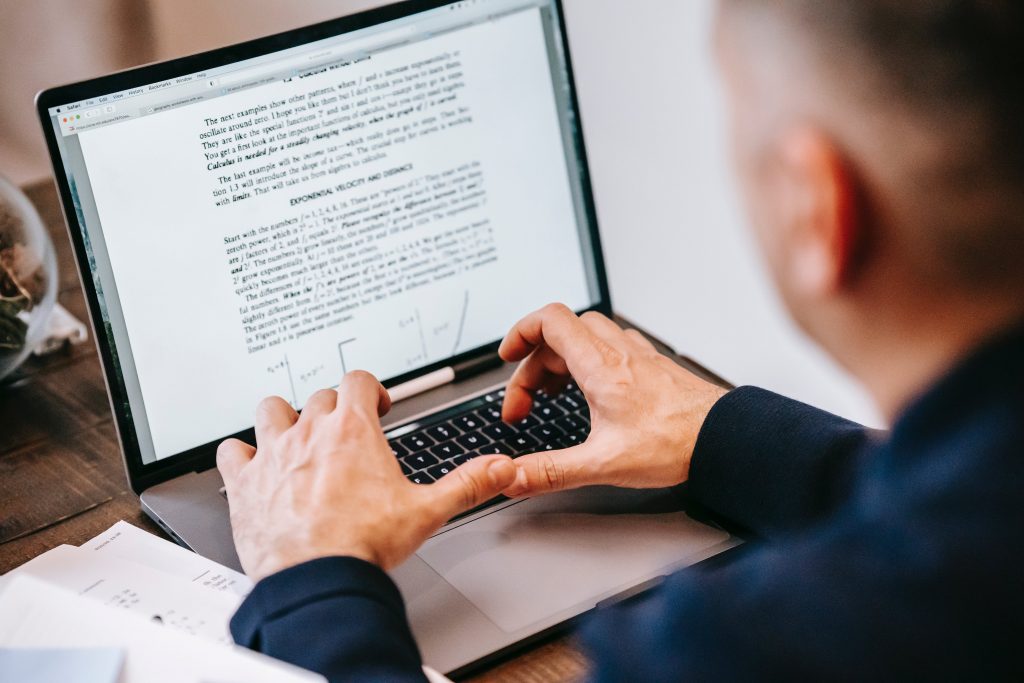
In today’s fast-paced company climate, using a Document Management System can yield numerous benefits that are not only useful but also frequently necessary. The following are strong arguments for why your company requires a DMS:
– Efficiency: One of the primary reasons to implement a DMS is the significant enhancement of operational efficiency. Manual document management can be labor-intensive and prone to errors, whereas a DMS streamlines the entire document lifecycle, from creation to archiving, saving valuable time and resources.
– Accuracy: Automation within a DMS significantly reduces the risk of human error in tasks such as data entry and document routing. This leads to consistent and error-free document management, improving data quality and reliability.
– Compliance: For organizations operating within regulatory frameworks, a DMS is crucial in ensuring compliance. It provides features such as document tracking, audit trails, and security controls that are essential in meeting legal and regulatory requirements.
– Collaboration: A DMS fosters efficient collaboration among team members, irrespective of their physical location. Documents are stored centrally, allowing authorized users to access and work on them simultaneously, thus improving teamwork and productivity.
– Cost Reduction: The reduction in paper usage and manual labor that comes with a DMS can translate into significant cost savings. It reduces expenses associated with printing, storage, and document retrieval, all of which are often underestimated.
– Remote Access: With the advent of cloud-based DMS solutions, remote access to documents has become more convenient than ever. This allows businesses to adapt to global work environments, enabling access to documents from virtually anywhere with an internet connection.
DMS offers a comprehensive solution to address these needs and more. In the following sections, we’ll delve deeper into the various components and features that constitute a robust DMS, as well as the steps involved in building such a system to fit your organization’s unique requirements.
- Key Components of a Document Management System
A Document Management System consists of multiple necessary parts in order to guarantee effective document processing. Together, these elements simplify the process of creating, organizing, storing, retrieving, and securely sharing documents. Let’s examine the essential elements of a DMS: 2.1 Document Capture
Document capture is the first step in the life cycle of a document within a DMS. It involves the process of acquiring documents and converting them into a digital format that the system can manage. Document capture can take several forms:
– Scanning: Converting physical paper documents into digital images by using scanners. This is a common method for digitizing paper records.
– Importing: Uploading electronic documents, such as Word files, PDFs, or spreadsheets, into the DMS.
– Email Capture: Automatically importing and storing emails, attachments, and email content directly into the DMS.
– Automated Data Extraction: Optical Character Recognition (OCR) technology is used in automated data extraction to retrieve and modify data from scanned documents.
All document types—digital and paper—can be effectively imported into the DMS with the help of efficient document capture. This element is essential for guaranteeing that papers are accessible within the system for processing and administration.
2.2 Document Storage
Once documents are captured and converted into a digital format, the next critical component of a DMS is document storage. Document storage involves the organization and safekeeping of these digital documents. There are two common approaches to document storage within a DMS:
– Centralized Storage: In this approach, all documents are stored in a central repository. This centralized location makes it easy to manage, search for, and secure documents. It also ensures consistency in document storage and access.
– Decentralized Storage: Some DMS solutions allow for decentralized storage, where documents can be stored in various locations. While this can provide flexibility, it can also lead to challenges in document organization and retrieval.
– Cloud Storage: Cloud document storage is a choice that is becoming more and more popular. Solutions for cloud-based DMSs provide accessibility, scalability, and lower infrastructure costs. Anywhere with an internet connection can access documents kept in the cloud.
The size, security requirements, and unique needs of the organization all influence the storage strategy selection. Whatever method is selected, the goal of document storage in a DMS is to protect and arrange documents for quick access.
2.3 Document Indexing
The process of adding metadata to documents so they can be easily found and searched within the DMS is known as document indexing. Document type, author, creation date, keywords, and any other pertinent information are examples of metadata. Because it enables users to find documents quickly by searching for specific criteria, effective indexing is essential. Important elements of document indexing consist of:
– Consistency: Documents are labeled consistently, which facilitates their finding, thanks to an organized and consistent indexing system.
– Searchability: Documents should be searchable by keywords, document type, author, or date, among other criteria.
 – Automation: To minimize the need for manual entry, some DMS solutions include automated indexing tools that can extract metadata from emails or documents.
– Automation: To minimize the need for manual entry, some DMS solutions include automated indexing tools that can extract metadata from emails or documents. Effective document indexing simplifies document retrieval and contributes to the overall efficiency of the DMS.
2.4 Document Retrieval
Document retrieval is a core function of any DMS. It involves providing users with the ability to quickly and accurately locate and access documents. A well-designed document retrieval component should offer:
– Search Capabilities: Users should be able to search for documents using keywords, metadata, document type, and other relevant criteria.
– Sorting and Filtering: Options for sorting and filtering search results help users refine their document searches.
– Advanced Search Functionality: Advanced search options allow users to specify search criteria in more detail, ensuring precise document retrieval.
– Document Preview: The ability to preview documents before opening them can help users quickly determine if the document they found is the one they need.
– Integration: Integration with other software, such as email clients and office suites, facilitates seamless document retrieval.
Efficient document retrieval is essential for users to access the right documents quickly, improving productivity and decision-making.
2.5 Security and Access Control
Organizations have the utmost concern for document security. Documents are shielded from loss, alteration, and unauthorized access thanks to a DMS’s security and access control features. Among this component’s salient features are:
– User Authentication: Users must log in to access the DMS, and their actions are logged, allowing for traceability.
– Encryption: Documents should be stored and transmitted in encrypted form to prevent data breaches.
– Role-Based Access Control: The degree of access granted to users is contingent upon their roles within the organization. Only authorized users can view, edit, or remove documents thanks to role-based access control.
– Audit Trails: Detailed audit trails provide a record of document access and changes, which can be invaluable for compliance and security purposes.
– Data Backup and Recovery: Regular data backups and disaster recovery mechanisms are crucial to safeguard documents against loss.
Ensuring robust security and access control measures is essential for maintaining the integrity and confidentiality of documents within the DMS.
2.6 Version Control
Version control is essential for tracking changes made to a document over time. It is a vital component in a DMS, as it helps maintain data integrity and compliance. Key elements of version control include:
– Version History: Viewing and restoring earlier iterations of a document that show who made changes and when is one of its features.
– Collaborative Editing: Allows several users to work together on a document while recording each person’s edits.
– Notification of Changes: To ensure transparency and oversight, users should be informed when changes are made to the documents they have access to.
Effective version control ensures that organizations can maintain the history and integrity of documents while allowing for collaboration and document evolution.
2.7 Low-code workflow Automation
Low-code workflow automation is a significant component in modern DMS solutions, as it streamlines and automates document-related processes. This automation enhances efficiency and reduces manual intervention. Key aspects of workflow automation include:
– Document Approval Workflows: Automating approval processes for documents, allowing for multiple rounds of reviews and approvals.
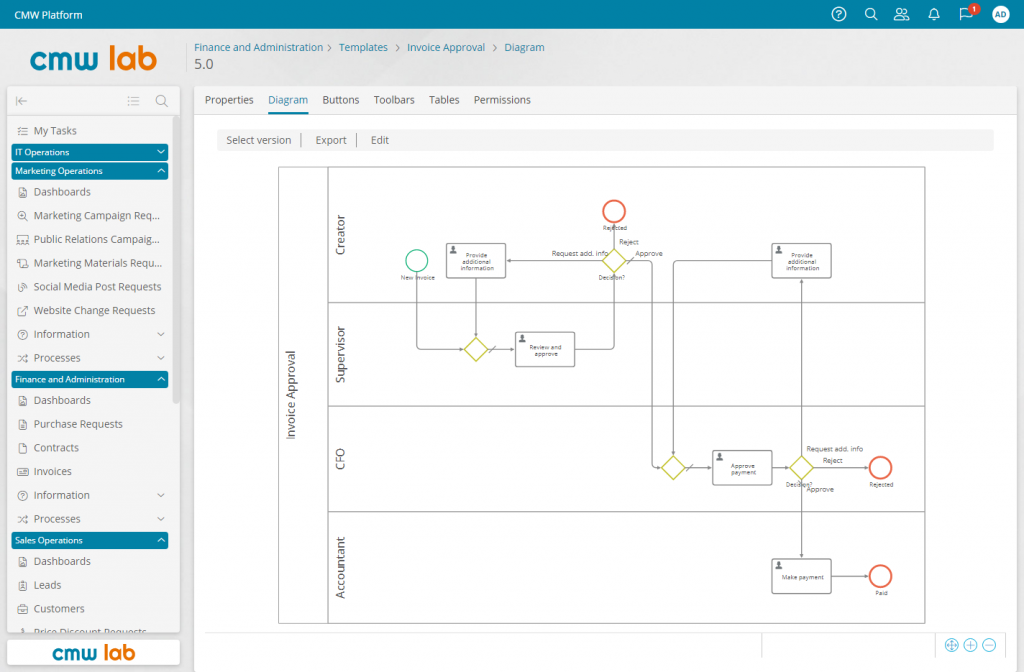
Document approval process example
– Document Routing: Automatically routing documents to the right individuals or departments based on predefined rules and criteria.
– Notifications and Reminders: Notifying users automatically when there are tasks or approvals that need to be completed.
– Integration with Other Systems: To further improve efficiency, workflow automation can be integrated with other business systems like ERP and CRM.
Workflow automation makes complicated business processes easier to understand and guarantees that documents go through the intended process without human intervention, from creation to archiving.
The key components of a Document Management System (DMS) work in harmony to provide a comprehensive solution for document creation, organization, storage, retrieval, security, and automation of document-related processes. When implemented effectively, a DMS can greatly improve an organization’s document management efficiency, accuracy, and security, enabling it to operate more effectively in today’s fast-paced digital landscape.
- Building Your Document Management System
Developing a Document Management System (DMS) is a methodical procedure that needs cautious preparation and execution. We’ll go over the main processes in building your DMS in this section, from specifying your document types to guaranteeing user adoption. 3.1 Define Your Document Types
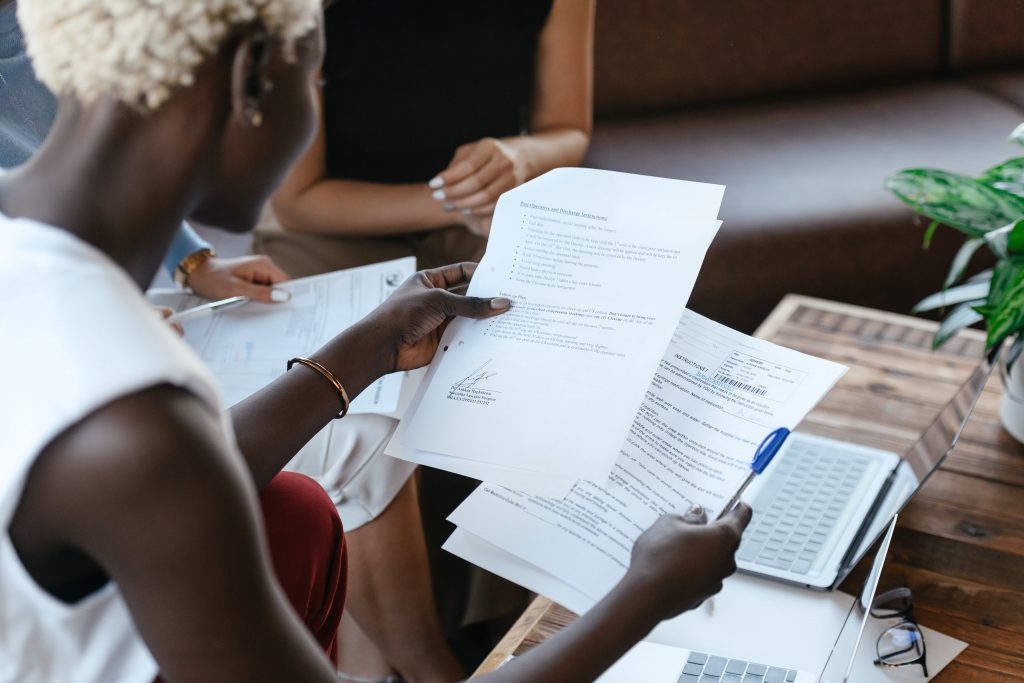
Understanding the kinds of documents your company handles is crucial before starting the process of developing a DMS. Documents can take many different forms; they can be reports, emails, contracts, invoices, and more. To effectively manage them, categorize and define your document types, considering their characteristics, importance, and how they fit into your business processes.
– Categorization: Group similar documents into categories or document types. For example, contracts, financial statements, and employee records could be distinct categories.
– Attributes: Identify the key attributes or metadata associated with each document type, such as document title, author, creation date, and keywords.
– Retention Policies: Determine how long each type of document needs to be retained, considering legal requirements and business needs.
– Workflow Requirements: Understand how different document types move through your organization’s workflows. This helps in setting up automation later.
Defining your document types provides a clear roadmap for designing the DMS to meet your specific requirements.
3.2 Selecting the Right DMS Software
Choosing the right DMS software is a pivotal decision that will have a significant impact on the effectiveness of your document management system. Here are some considerations when selecting the appropriate DMS software:
– Scalability: Ensure that the software can grow with your organization and accommodate increasing document volumes.
– User-Friendliness: The software should be intuitive and user-friendly to facilitate smooth adoption by your team.
– Integration: Assess the software’s ability to integrate with other systems, such as CRM, ERP, or email clients.
– Security Features: Verify that the DMS software provides robust security features, including encryption, user authentication, and access controls.
– Vendor Support: Evaluate the level of support and training offered by the software vendor, as good support is essential during implementation and ongoing usage.
– Cost and ROI: Take into account the software’s price and assess the possible ROI in light of anticipated cost and efficiency savings.
Selecting the appropriate DMS software is essential since it serves as the basis for your document management system.
3.3 Setting Up Document Capture
Document capture is the process of acquiring and converting documents into a digital format. It’s essential for ensuring that all relevant documents are accessible within your DMS. This phase includes:
– Scanning: If you have physical paper documents, set up scanning stations or devices to convert them into digital images.
– Importing: Establish processes for importing electronic documents, such as Word files, PDFs, spreadsheets, and emails, into the DMS.
– Automated Data Extraction: Consider implementing Optical Character Recognition (OCR) technology to extract data from scanned documents automatically, making them searchable and editable.
A well-implemented document capture phase ensures that all documents, both physical and digital, are brought into your DMS efficiently, setting the stage for the subsequent stages of organization and management.
3.4 Creating a Structured Storage System
The structure of your document storage system is crucial for efficient document management. Two common approaches are centralized and decentralized storage:
– Centralized Storage: In this approach, all documents are stored in a central repository. This method simplifies organization, search, and access.
– Decentralized Storage: This approach allows documents to be stored in various locations. It provides flexibility but can be more challenging to organize and retrieve.
– Cloud Storage: Cloud-based storage is increasingly popular, providing scalability and accessibility.
Organize your documents logically by creating a folder structure and naming conventions that make sense for your organization. A structured storage system ensures documents are easy to find and manage.
3.5 Implementing Effective Indexing
Indexing involves adding metadata to documents, making them searchable within the DMS. Effective indexing is essential for efficient document retrieval. Key considerations for indexing include:
– Metadata: Define the metadata elements for each document type, including document title, author, creation date, keywords, and other relevant attributes.
– Consistency: Maintain a structured and consistent indexing system to ensure uniformity and ease of search.
– Automation: Utilize automated indexing tools within your DMS to extract metadata from documents or emails, reducing manual entry.
Effective indexing is the cornerstone of document retrieval and can significantly enhance the efficiency of your DMS.
3.6 Ensuring Document Security
Document security is paramount to protect sensitive and confidential information. Key security considerations include:
– User Authentication: Users must log in to access the DMS, and their actions are logged, allowing for traceability.
– Encryption: Documents should be stored and transmitted in encrypted form to prevent data breaches.
– Role-Based Access Control: Different users have varying levels of access based on their roles within the organization, ensuring they can only view, edit, or delete documents as authorized.
– Audit Trails: Maintain detailed audit trails to provide a record of document access and changes, essential for compliance and security purposes.
– Data Backup and Recovery: Regular data backups and disaster recovery mechanisms are essential safeguards.
Robust security measures protect the integrity and confidentiality of documents within the DMS.
3.7 Version Control Mechanisms
Version control is essential for tracking changes made to documents over time, ensuring data integrity and compliance. Key aspects include:
– Version History: Enable the ability to view and restore previous versions of documents, including details of who made changes and when.
– Collaborative Editing: Support multiple users collaborating on a document while tracking changes made by each user.
– Notification of Changes: Notify users when changes are made to documents they have access to, ensuring transparency and oversight.
Effective version control ensures the history and integrity of documents are maintained while allowing for collaboration and document evolution.
3.8 Automating Workflows Automating document-related processes is a core feature of modern DMS solutions. It streamlines complex processes, enhancing efficiency and reducing manual bottlenecks. Key aspects of workflow automation include:
– Document Approval Workflows: Automate approval processes for documents, enabling multiple rounds of reviews and approvals.
– Document Routing: Automatically route documents to the appropriate individuals or departments based on predefined rules and criteria.
– Notifications and Reminders: Automate notifications and reminders for users with pending tasks or approvals.
– Integration with Other Systems: Integrate workflow automation with other business systems to further enhance efficiency.
Workflow automation simplifies complex business processes and ensures that documents follow the desired path without manual intervention.
3.9 Integration with Other Systems
Integrating your DMS with other systems, such as Customer Relationship Management (CRM), Enterprise Resource Planning (ERP), and email clients, is crucial for streamlining business processes. Key considerations include:
– Data Flow: Define how data and documents will flow between the DMS and other systems, ensuring seamless integration.
– APIs and Connectors: Verify that your DMS and other systems have compatible APIs or connectors to facilitate integration.
– Data Mapping: Ensure that data in one system aligns with data in the DMS to prevent data discrepancies.
Integrating systems streamlines operations and minimizes manual data entry, reducing the risk of errors.
3.10 User Training and Adoption
User training and adoption are pivotal for the successful implementation of your DMS. Without user buy-in, even the most well-designed DMS can fall short of its potential. Key steps in user training and adoption include:
– User Guides: Create comprehensive user guides that explain how to use the DMS effectively.
– Workshops and Training Sessions: Conduct training workshops to familiarize users with the system’s features and functionalities.
– Ongoing Support: Offer ongoing support to address user questions and issues, ensuring a smooth transition to the new system.
– Feedback Mechanisms: Establish channels for user feedback, allowing for continuous improvement and addressing concerns promptly.
– Change Management: Implement change management strategies to ease the transition, addressing resistance and promoting acceptance of the new system.
To get the most out of your DMS and make sure it becomes a crucial component of your company’s operations, user adoption and training are crucial.
For your DMS to be successful and help your company manage its documents more effectively while improving data security and compliance, each of these elements is essential.
- Document Process Automation
A revolutionary method for controlling and enhancing information flow inside an organization is document process automation, or DPA. DPA uses technology to create automated processes and workflows in place of labor-intensive, error-prone, and manual document-related tasks. It includes all facets of document management, including workflows for approval and archiving, as well as document capture and routing. We will examine the nuances of document process automation, its advantages, and the best ways to incorporate it into your document management system (DMS) in this section. 4.1 Understanding Document Process Automation
Document Process Automation (DPA) is a holistic approach that involves automating and streamlining document-centric tasks and processes. These processes often include:
– Data Extraction: Automated extraction of data from documents, reducing the need for manual data entry.
– Document Routing: Defining automated routes for documents to move through various stages of approval, review, or distribution.
– Document Archiving: Automatically archiving documents based on predefined retention policies.
– Notification and Alerts: Setting up automated notifications and alerts to inform users of pending tasks or actions required.
– Approval Workflows: Automating the approval process for documents, including multi-level approval workflows.
– Document Generation: Creating documents automatically based on predefined templates and data inputs.
DPA not only streamlines these processes but also improves accuracy, reduces the risk of errors, and accelerates document workflows, resulting in significant time and cost savings.
4.2 Benefits of Document Process Automation
The implementation of Document Process Automation offers numerous benefits for organizations across various industries. Some of the key advantages include:
– Enhanced Efficiency: DPA significantly reduces the time required to complete document-related processes. Automation eliminates manual bottlenecks, accelerating the flow of documents through various stages.
– Error Reduction: Automation minimizes human errors, particularly in data entry and document routing, ensuring the consistency and reliability of document management.
– Compliance and Traceability: DPA helps organizations adhere to regulatory requirements by providing a well-documented and traceable record of document-related actions. This is crucial for industries with strict compliance regulations.
– Cost Savings: Automation leads to substantial cost savings by reducing manual labor, paper usage, and document storage costs. It also lessens the possibility of fines brought on by non-compliance.
– Improved Visibility: DPA gives organizations up-to-date information on the state of documents and processes, enabling them to track developments and make wise decisions.
– Improved Collaboration: Even though team members may be spread out across different regions, automation promotes collaboration by allowing them to work on documents concurrently.
– Quicker Decision-Making: Automation expedites document workflows, facilitating quicker choices and more flexible reactions to evolving business requirements.
– Customization: DPA solutions can be customized to fit the specific needs of an organization, ensuring that the automation aligns with its unique processes and requirements.
– Reduced Paper Usage: By automating processes that traditionally relied on physical documents, DPA reduces the need for paper, leading to environmental benefits and cost savings.
– Enhanced Customer Service: Quick access to relevant information and documents means that customer service can be more responsive, providing customers with the information they need faster.
4.3 Integrating Automation into Your DMS
Integrating Document Process Automation into your existing Document Management System (DMS) is a strategic decision that can significantly enhance your organization’s efficiency and document management capabilities. Here are steps to effectively integrate automation into your DMS:
– Identify Processes: Start by identifying the document-related processes that can benefit from automation. These may include document capture, data extraction, approval workflows, archiving, and more.
– Select the Right Automation Tools: Choose automation tools and software that align with your organization’s specific needs. This may include workflow automation software, OCR technology, and integration platforms.
– Process Mapping: Create a detailed process map that outlines the steps involved in the document-related processes you want to automate. This will help you define automation rules and criteria.
– Define Automation Rules: Based on your process map, define the rules and criteria for automation. For example, you can specify conditions under which documents are routed for approval or establish triggers for data extraction.
– Testing and Optimization: Implement automation gradually and test it thoroughly to ensure that it operates as expected. Optimize the rules and criteria as necessary.
– User Training: Provide training to users on how the automated processes work and how they should interact with the DMS in the context of automation.
– Monitoring and Maintenance: Regularly monitor the automated processes to ensure they continue to operate effectively. Perform routine maintenance and updates as needed.
– Scalability: Consider the scalability of your automation solution. Ensure that it can handle increased document volumes and process complexity as your organization grows.
– Integration with Other Systems: Make sure the automation works seamlessly with other systems (like CRM or ERP) if your DMS is integrated with them to facilitate the flow of documents and data.
– Feedback and Ongoing Improvement: Request input from users on the automated procedures, and utilize this input to make ongoing improvements. Continuous improvement ensures that your automation remains aligned with evolving business needs.
The effective integration of Document Process Automation into your DMS can have a transformative impact on your document management capabilities, resulting in improved efficiency, compliance, and collaboration. It’s a strategic investment that can lead to significant competitive advantages in today’s fast-paced business environment.
- Future Trends in Document Management Systems
 5.1 Artificial Intelligence and Machine Learning
5.1 Artificial Intelligence and Machine Learning Discuss how AI and machine learning are being integrated into DMS to automate tasks like data extraction, classification, and natural language processing for improved document search and retrieval.
5.2 Cloud-Based DMS
Explore the growing trend of cloud-based DMS solutions, which offer scalability, flexibility, and remote access. Discuss the benefits and challenges associated with cloud-based document management.
5.3 Mobile Document Management
Highlight the importance of mobile access to documents in today’s remote work environments. Discuss how mobile document management apps and features are becoming increasingly essential.
5.4 Blockchain and DMS
Examine the potential of blockchain technology in document management, particularly in enhancing document security, integrity, and traceability.


Posted on: in Document Management