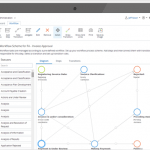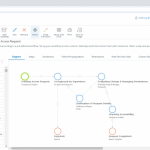Business Process Simulation Basics
April 11, 2024
Say you are working on a process for your business that isn’t running smoothly and raises a lot of problems and delays. It makes sense to change the process, but you want to make sure that the ways you are thinking of changing said processes aren’t going to make the problem worse. You want to know that it will actually solve the issue. This is where business process simulation comes in and though you may not have heard of it, it is incredibly important.
Not only do you want to find any potential problems with a new process, but you also want to try it out before you make it live on your system. This can lead to a host of different issues and cause untold problems along the way. This is why you want to use business process simulation to test out any potential new processes or changes to an existing process before you make it go live in your system.

Business Process Simulation Explained
With business process simulation, you can test new processes or changes to existing processes in a virtual environment before you make it live in your actual system. This gives you the ability to troubleshoot any potential problems and ensure all kinks are worked out before you make it go live where it could raise issues with other aspects of the system.
The simulation gives you a realistic environment to test out new processes without the risk that it will alter or change facets of your existing system. This means that you can try major changes without the risk of causing tons of unforeseen problems with your live system that is up and running.
Using software like Comindware Tracker allows you to create processes and assign them to yourself. This allows you to simulate how a process or fix might work without the risk of causing problems with live processes. You can use the software to test each step along the way and help troubleshoot any problem while also improving the efficiency of the process. While this isn’t a full-on simulation, it does provide a means for testing ideas without causing issues with live processes.
With a stable virtual environment, you can run potential processes, make changes, and streamline the functionality before it ever goes on your live system. This will give you a ton of information as to how to improve a process and test it again before actually implementing it and can even give you the ability to try some dramatic changes just to see what happens.
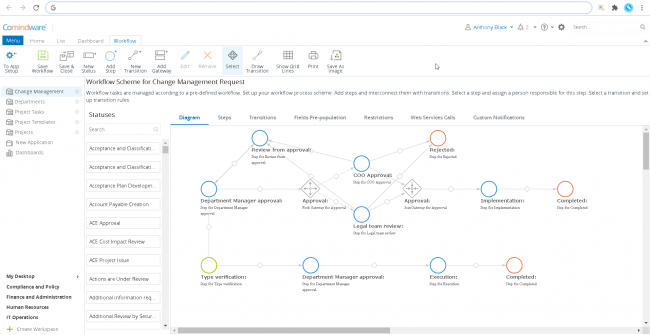
Too often, we need or want to make changes in a given process but are concerned that it may cause issues within the already existing system that we hadn’t accounted for. This is another great use for business process simulation.
Patches and Fixes
Business process simulation is also a great way to try out patches or fixes on a process that is too critical to stopping, that way you make sure any and all kinks are worked out before you apply it to the important process. The software will give you metrics and analytics that are very helpful in creating better processes.
There are tons of options out there, some that require coding knowledge, and others that rely on the drag-and-drop interface. What you choose depends on the skill level of the people tasked with using said software. You will want to consider the metrics and information you need to evaluate and figure out what changes or additions you want to make to an existing process or create an entirely new process.
Benefits of Using a Simulation to Test
When you run the simulation, you can see how well the process runs and any potential issues that might arise in the process. If there are issues, you can change or debug them in the virtual environment, then retest them to see if they have been fixed. It is incredibly valuable to be able to fix any bugs or issues in a process before it goes live.
Many people on your team may have ideas on how to improve a given process, but it doesn’t make sense to try these changes in a live environment and so good suggestions may fall by the wayside. With business process simulation software, you can test out suggestions in a safe and secure environment to see what happens. With this flexibility, you can tap into more minds within your team and find innovative solutions that may not have been possible when dealing with a purely live environment.
With this software, designing new processes is not only less likely to result in error and issue when the process goes live, but it also makes the entire process cheaper. Changes to a live system that cause critical issues can result in the system itself going down for a given period of time, which means delays and possibly business loss. It is also far easier to test potential changes or improvements to a process without the fear that it will cause issues within the larger live system as a result.