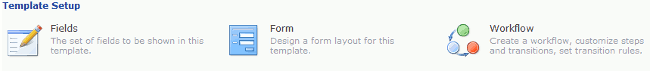Change requests, claims, software bugs, help desk tickets, various approvals (invoice, capex), employee records are all simply different types of requests and each of them needs its own request form with fields which are important to process the request. Whenever we have a new type of request, we need to build a new form for it.
A request is a document containing a call for an action or a series of actions that needs to be taken within your business. Usually, a request is processed through a series of tasks also known as a workflow.
When dealing with workflow solutions, we often find out that complex enterprise solutions demand coding to build a new form or add fields to the existing ones. It’s not surprising because where we see only form fields, the enterprise-level system sees a data hub. This data needs to be requested properly from the user and then processed and stored in a large database. An enterprise-level database is indeed a complicated thing, therefore forms used to fill it with data cannot be simple.
Or – can they? Comindware has re-worked the concept of an enterprise-scale database and has finally made it possible to build and improve those forms in the easiest way any user can understand: with no coding at all. Instead of coding, Comindware Tracker offers a visual drag and drop interface to create fields, forms and build workflows.
You simply need to decide what kind of fields you wish to use in your electronic form and describe them. Then open the graphical form builder and move the fields around with drag and drop. After you finish, you can create a workflow in the graphical workflow builder so you end up with a complete workflow with a form which looks exactly the way you want. And all with no coding required which cuts costs and time estimations for both implementing a new form and the maintenance of existing forms.
Form builder:
Ready to use electronic form with workflow:
Simple electronic forms vs. workflow enhanced forms
Usually when it comes to processing requests, emails are used to send the request to the responsible employee. This means that even in case you build a perfect request form with a simple graphical interface, it is still manually processed. After the requestor fills out the form, it is sent by email to the employee who needs to deal with it. One email, one employee and zero visibility to the team and the manager.
Unlike normal online forms that are still processed in the old way, workflow enhanced forms are sent through pre-defined workflow steps. It happens inside the workflow system which makes it possible to track the request status at each step. With Comindware Tracker you can forget about third party electronic forms creation software.
Let’s take the example of an invoice approval request. Typically, this process involves at least 3 operators: the requestor, the accountant and the department supervisor. If the process is operated manually then after the requestor fills in an online form, it’s sent to the department supervisor by email, and here is where we lose track of it. How are we going to know what step of approval workflow our invoice is in now unless we send another email requesting this information? This is all unproductive because it creates useless email exchanges.
A simple workflow behind the request form solves the problem of the process visibility and makes collaboration more productive, compared to ordinary emails. Let’s not forget that the art of managing emails has given birth to more than one personal task management technique. And even if you put those techniques into practice, it takes time. Let the workflow build your personal task list instead of emails: that is what Comindware Tracker can do. When the request, in this case the invoice, goes to the person who needs to take action on it, they don’t get an email (unless email alerts are on), they simply get another task on their task list which can be prioritized and completed one by one.
Comindware Tracker not only makes it possible to quickly create the electronic form and the workflow for it, it comes with a set of pre-configured workflow and forms templates for different kinds of the most typical business processes.
The workflow forms, as well as the workflows can be created visually with no coding involved and they can be modified at any moment: even in case the process is already implemented, you can bring changes to it without negative impact on the work which is managed within the application.
Last but not least, Comindware Tracker offers requestor licenses. Even though full licenses are not very expensive (compared to other enterprise systems), requestor licenses are even cheaper. And it can prove to be useful when your company has many employees and not all of them need to use Comindware Tracker to its full extent.