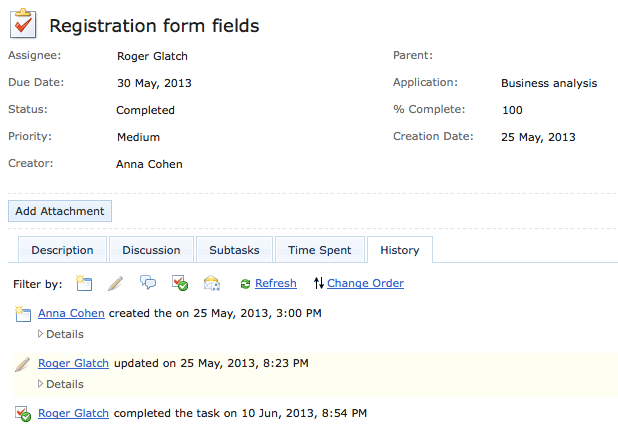When it comes to optimizing work processes or finding out what went wrong and why, you need visibility which Comindware Tracker ensures with one of its numerous great features. Today it’s time to tell you about the history tab which every work item has and how this tab can not only help you optimize your company processes, but also find out where exactly you have weak points in your processes and team work.
Today I am going to tell you the story of one of the guys that recently started using Comindware Tracker. Here’s how it began.
We’ve started to fail our business transactions too often, he says. And after each failure, it was too hard to find the reason for it. Everyone was saying that they did their work perfectly and passed the work to the next responsible person. But transactions were failing anyway which was going to result in our quarterly bonuses being cut.
After installing and configuring Comindware Tracker, everything changed. Besides that now we have an easy-to-use and transparent system for controlling our business processes. I can also always open the ‘history’ of any process, which I am interested in. In Comindware Tracker each action on every object is tracked and is visible in this tab. I can always see who created the process, who moved the process to the next step and when, who commented on it, etc.
The ‘History’ tab has a very convenient and easy-to-use interface, which allows you to sort history events and filter them by event type. I do not want to take you into the technical aspects of this tab, but here are several event types, that I found very important – object creation, object edit and moving object by workflow.
Now, if something goes wrong with the process, I can easily take a look at its history and see in which step the process get stuck and for how long. Using that method, I’ve found recently, that our orders are very often stuck at the ‘initial processing’ step. By using this information, I’ve made a decision to increase the number of people in our client department. So, the ‘history’ tab not only gives you a good possibility to see what actions were performed on the process and when, but it also a good instrument for reviewing and tuning your processes. We started to work in a more efficient way and instead of having our investors unhappy about us, we got our quarterly bonuses.
You can try it too: Comindware Tracker is yours at no cost for 30 days, via a quick registration process right here.